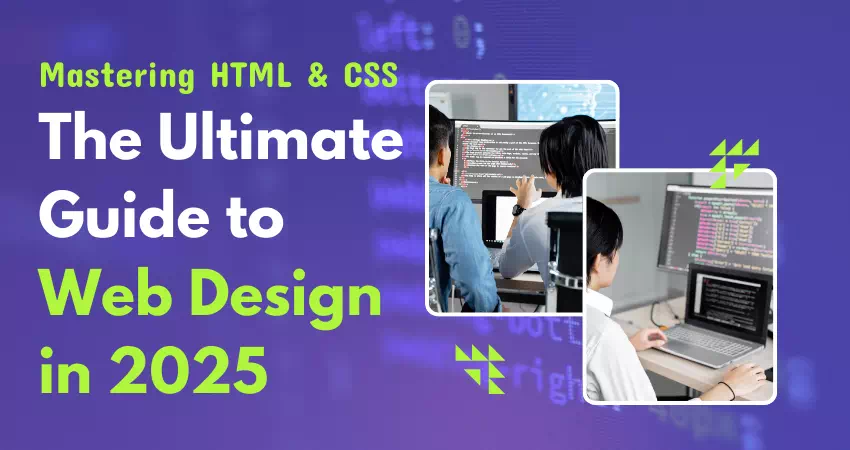Web design is evolving rapidly, and mastering HTML and CSS is more crucial than ever in 2025. Whether you’re a beginner or an experienced developer, understanding the latest techniques and best practices will help you build responsive, visually appealing, and high-performing websites.
In this ultimate guide, we’ll cover everything you need to know about HTML & CSS, from the basics to advanced techniques, including SEO-friendly coding, accessibility, and performance optimization.
Understanding HTML & CSS: The Foundation of Web Design
What is HTML?
HyperText Markup Language (HTML) is the backbone of any webpage. It structures content using elements like headings, paragraphs, images, and links.

What is CSS?
Cascading Style Sheets (CSS) is used to style HTML elements, controlling layout, colors, fonts, and responsiveness.

Why Are HTML & CSS Important in 2025?
- SEO Optimization: Proper HTML structure improves search engine rankings.
- User Experience (UX): Clean CSS ensures fast, responsive, and visually appealing designs.
- Web Accessibility: Adhering to best practices makes websites accessible to all users.
- Compatibility with Modern Development Trends: If you’re exploring different programming languages, check out this guide on the Best Programming Language for Web Development to understand which technologies work best with HTML & CSS.
2. Latest HTML & CSS Trends in 2025
Semantic HTML for Better SEO
Using proper HTML tags like <article>, <section>, and <header> helps search engines understand your content, boosting rankings.
CSS Grid & Flexbox for Advanced Layouts
- CSS Grid: Ideal for complex, two-dimensional layouts.
- Flexbox: Best for flexible, one-dimensional layouts.
Dark Mode & Theme Switching
Websites now support dark mode and custom themes using CSS variables and media queries.
Minimalist & Neumorphism Design
Trendy in 2025, neumorphism blends minimalism with soft, 3D-like UI elements using CSS shadows and gradients.
3. SEO Best Practices for HTML & CSS
Optimize HTML Structure
- Use descriptive title tags (e.g.,
<title>Mastering HTML & CSS: 2025 Guide</title>). - Implement meta descriptions to improve click-through rates.
- Use heading tags (
<h1>to<h6>) properly to structure content.
Improve Site Speed with CSS Optimization
- Minify CSS files to reduce load time.
- Use CSS variables for consistent styling.
- Load CSS asynchronously to improve performance.
Mobile-First & Responsive Design
- Use media queries to adapt layouts to different screen sizes.
- Implement viewport meta tag for proper scaling.
- Test websites with Google Mobile-Friendly Test.
4. Web Accessibility: Designing for Everyone
Why Accessibility Matters?
A website should be accessible to users with disabilities, ensuring a seamless experience for all.
Key Accessibility Features in HTML & CSS
- Use ARIA (Accessible Rich Internet Applications) attributes to enhance screen reader support.
- Ensure proper color contrast for readability.
- Add alt text for images to improve usability and SEO.
5. Advanced HTML & CSS Techniques
Using Custom Properties (CSS Variables)
Define reusable styles for consistency and easier maintenance.
Lazy Loading Images for Performance
This improves load times and enhances UX.
CSS Animations & Transitions
Engage users with smooth animations using CSS:
6. Essential Tools for HTML & CSS Development
Code Editors
- Visual Studio Code – Feature-rich and widely used.
- Sublime Text – Lightweight and fast.
CSS Frameworks
- Bootstrap – Pre-built responsive components.
- Tailwind CSS – Utility-first framework for faster development.
Testing & Debugging Tools
- Chrome DevTools – Inspect and debug HTML/CSS.
- Lighthouse – Performance and accessibility auditing tool.
7. Performance Optimization: Boosting Site Speed
A fast website is essential for both user experience and SEO rankings. One of the biggest culprits of slow load times is render-blocking resources, such as CSS and JavaScript files that delay page rendering.
If you’re using WordPress, you can optimize performance by following these steps to Eliminate Render-Blocking Resources in WordPress without relying on plugins. This will help your pages load faster and improve your Core Web Vitals scores.
8. Future of Web Design: What’s Next?
AI & Machine Learning in Web Development
AI-generated CSS styles and automated web design will shape the future.
Voice Search Optimization
More websites will integrate voice-friendly HTML structures to improve searchability.
Augmented Reality (AR) in Web Design
With WebXR advancements, AR will become a key part of the web experience.
Conclusion
Mastering HTML & CSS in 2025 requires keeping up with evolving trends, best practices, and emerging technologies. By following SEO-friendly coding techniques, optimizing performance, and ensuring accessibility, you can create visually stunning and high-ranking websites.
Start implementing these strategies today and take your web design skills to the next level!